Keyflow
Note: The browser version of the game is currently unable to save your progress
Keyflow is a typing practice program which tracks your flaws in typing consistency and provides deliberately selected text for you to type and practice with, to help you improve more efficiently.
During a lesson, your skill level is tracked and updated with each key-press, individually for each letter and symbol you type on the keyboard. When selecting a lesson, keys with highest potential for improvement are prioritized, and text is chosen based on letter frequency for those keys. Difficulty can be adjusted to tweak this behaviour.
The following data is tracked:
- Average time to type each letter/character after the previous key-press (shown as Seek Time)
- Average time spent on letters/characters adjacent to each tracked letter/character in the text (shown as Contextual Seek Time)
- Average improvement trend for each key, based on the values listed above (shown as Improvement Trend)
- Hits and misses are counted for each letter you type (shown as Accuracy)
- Average speed (words-per-minute) for all letters/characters contained within each typed word (not shown in the UI)
Additionally, the program tracks your typing speed and accuracy for each completed lesson, and stores an average value for each.
Upon completing the text, a graph appears on screen, showing the following values (Y) as they changed over time (X):
- Seek Time: How long it took to press each key. Shown as a faint white line
- Word Speed: How quickly each word was typed out (words-per-minute, measured individually). Shown as green horizontal bars
- Speed: Average words-per-minute over the current practice, shown in the grey filled area
- Errors: How many times a wrong key was pressed for each letter in the text. Shown as grey X-es, only appears when one or more errors are made
A visual representation of stored confidence data can be accessed from the settings, showing each key in a different color, based on how they compare to the overall average (counting only lowercase letter keys). The colors are as follows:
- Leaf green: Key confidence is above your average
- Green: Key confidence is about equal to your average
- Yellow: Key confidence is somewhat below your average
- Orange or red: Key confidence is well below your average
- Light grey: No data is available for this key
- Dark-colored: Limited data available
All quotes are obtained from Wikipedia.
| Status | In development |
| Platforms | HTML5, Windows, macOS, Linux |
| Author | Nameless Horseman |
| Genre | Educational |
| Made with | Unity |
| Tags | Casual, Typing |
| Average session | A few minutes |
| Languages | English |
Download
Install instructions
- Extract the downloaded ZIP archive
- Optionally, move the Keyflow folder to a convenient location
- Launch the Keyflow application
- Happy typing!
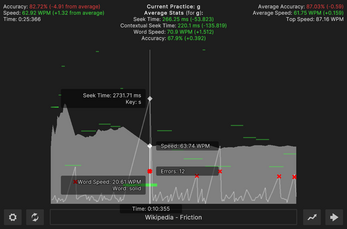

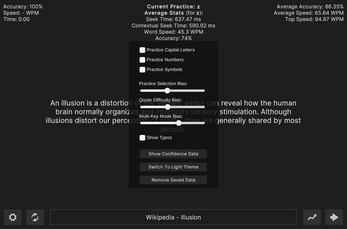
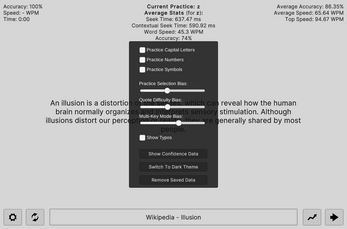
Leave a comment
Log in with itch.io to leave a comment.